How to remove rather annoying delete confirmation message?
14 August, 2012
|
By: Suranga Rupasinghe
|
Tags : Windows, PC
|
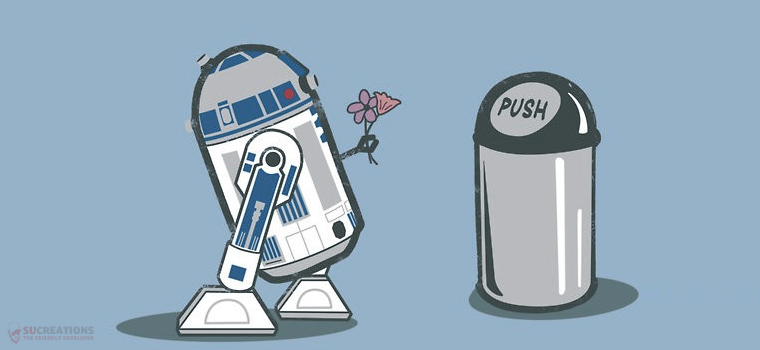
We all humans do mistakes. IMHO maybe that's why we need reassurance. So confirming something may reduce mistake possibilities in computer world but it may be trouble for some people may be rather annoying. Ohh yes!
Although this is not strictly a performance tweak we love, this fix as it makes our machine "feel" faster. Some people hates the annoying "are you sure......?" messages, especially if we have to use a laptop touch-pad to confirm them. So here is a little trick to skip the confirmation message when you delete a file.
To remove delete confirmation messages:
- Right-click on the "Recycle Bin" on the desktop and then click "Properties"
- Clear the 'Display Delete Confirmation Dialog' check box and click "OK"
If you do accidentally delete a file don't worry as all is not lost. Just go to your Recycle Bin and "Restore" the file.
Share this with
Related Articles
You might be interested in the following "Best of" selections as well:
No comments have been posted yet. Please feel free to comment first!
Post a comment